For ease of updating, this page will be available in English language only.
Um sie einfacher aktualisieren zu können, gibt es diese Seite nur auf Englisch.
What is SSSR?
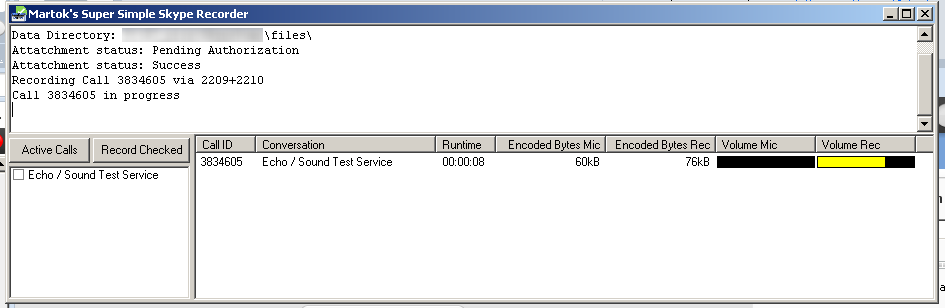
The Super Simple Skype Recorder is a plugin for Skype that allows you to record calls. It is specifically targeted at later processing of these calls, for example for video cutting or podcasts: the input and output of Skype (microphone and headphones for example) are recorded separately to allow later balancing.
Download
Main Files, Release 1
Install
Extract all the files into one directory with write access (avoid C:\Program Files\ if on Windows 7 or above).
You should have:
- SimpleSkypeRecorder.exe
- bass.dll
- bassenc.dll
If you have installed Skype without Extras Manager (basically, if you have Skype > 5), you may also need to install Skype4COM.msi (Right-Click, Install). This is because the file does come with Skype, but only the EM actually registered it.
Externals
For license reasons, I cannot supply the binaries for LAME and OggEnc. So, you need to download them separately, and put their .exe into the same folder as the main files.
- lame.exe from LAME Bundle (if you want to record MP3)
- oggenc2.exe from Oggenc2 using libVorbis (if you want to record OGG)
It’s easiest to have both, but if you never use a format, you don’t need the specific encoder.
Usage
- Start Skype or have it already running
- Start SimpleSkypeRecorder.exe
- Allow Access in Skype (there should be a popup asking you)
Every new call will automatically be recorded. To record already running calls, find them in the left box, tick the corresponding items and start recording with Record Checked.
To abort a recording, double-click it in the in the status list. This does not end or in any way change the call itself.
Note: for each call, there can be at most one recording at a time.
Files are recorded to:
(wherever SimpleSkypeRecorder.exe is)\files\(timestamp)-(call-id)-(side).(format)
(side) is either rec or mic. This refers to the Output and Microphone Channels of Skype. Think of these as headphones and mic on a headset – recording them separately allows for later balancing, i.e. in cutting.
Command Line Options
(You could use a Shortcut to use these without the need for command line work)
SimpleSkypeRecorder.exe [format]
formatmay beoggormp3and is case-insensitive. Default: ogg
Notes
This uses Skype Protocol version 7, which means it requires Skype 3.0 for Windows.
For every recorded call, it needs 4 TCP Ports (2 in MSSSR and 2 in Skype). Windows should handle this; this is just stated for completeness.
The encoding formats are set to maximum quality for later processing. This means quality level 10 for OGG (about 64kBit ABR, higher with speech) and for MP3 quality level 2 (almost no compression) (32kBit ABR).